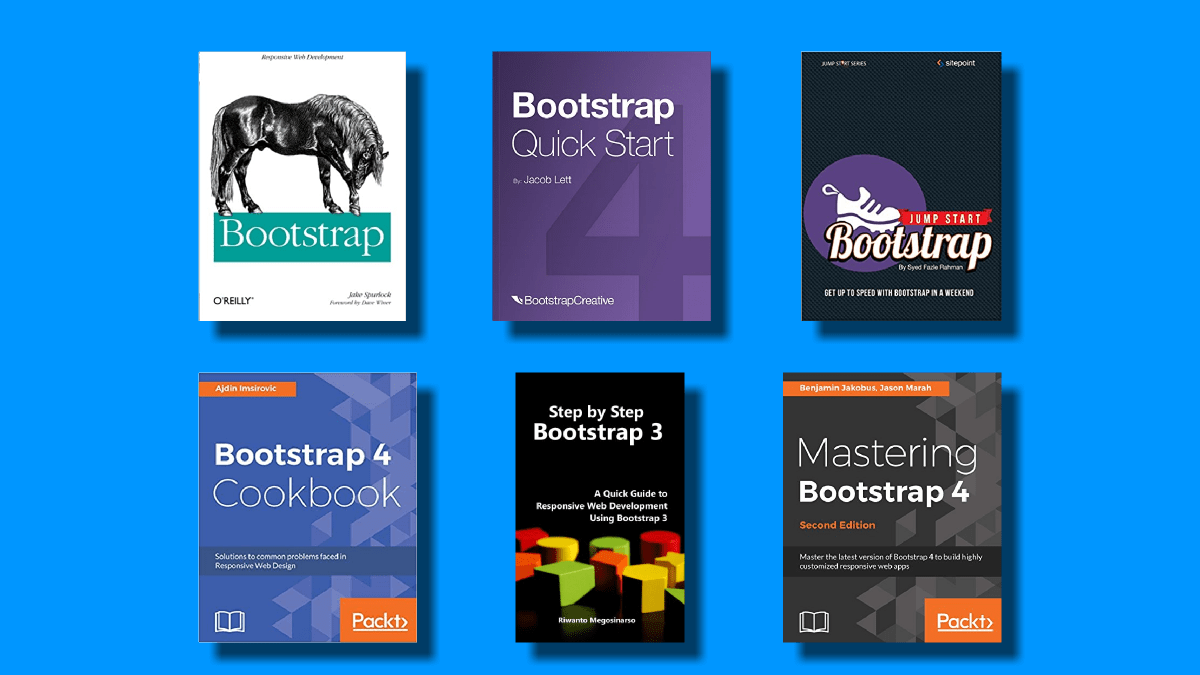Once you have a free SSL certificate, you’ll need to install it on your server. This process will vary depending on your server software, but most web servers make it relatively easy to install an SSL certificate.
You must activate HTTPS on your website after installing your free SSL certificate. Your browser communicates with websites via the HTTP protocol, which is available in a secure form called HTTPS. When HTTPS is enabled, all data sent between your browser and the web server is encrypted. This includes your password, credit card information, and other sensitive data.
Enabling HTTPS is usually as simple as editing your website’s configuration file and adding a few lines of code. Once you’ve enabled HTTPS, you’ll need to redirect all HTTP traffic to HTTPS. This ensures that all website visitors will use the secure HTTPS protocol.
You can also force all visitors to your website to use HTTPS by redirecting all HTTP traffic to HTTPS. This is known as “HTTPS only” or “SSL only” mode. HTTPS only mode is more secure than standard HTTPS, but it can break some features on your website. For example, if your website uses HTTP for things like embedded images or CSS files, those files will no longer load when HTTPS-only mode is enabled.
Once you’ve enabled HTTPS on your website, you’ll need to test it to ensure everything is working properly. To do that, you should visit your website with a web browser that supports HTTPS. If everything looks normal, then you’re all set! Your website is now encrypted and secure.